FAQ: Joining Breakout Sessions
OneCape 2021 is using Zoom to host all breakout sessions. The “Join Session” Link on overview pages will bring you to the Zoom launch page.
For the best user experience, we recommend downloading and using the Zoom app.
What if I don’t have the Zoom app?
The launch page will offer links to download and install the Zoom app. The process takes a takes about a minute.
Do I need a Zoom account?
No. You do not need a Zoom account to join breakout sessions.
What’s the advantage of using the desktop app?
The web browser version of Zoom has a limited set of user interactions and viewer controls. The Desktop version ensures users that all interactions, screen views and presentation modes are available.
What if I can’t hear after joining?
If you successfully join the meeting, but have no audio, check the audio controls in the lower left of the Zoom screen. If it says “Join Audio,” click the button and follow the prompts. Computer audio is the most common setting.
If you still can’t hear, click the up arrow next to the Microphone button in the lower left to see if the correct device is selected on your computer.
What if I can’t join the session?
If you are having technical difficulties, please consult this Zoom “How To” page: Joining a Zoom video call – Zoom Help Center
What if I still can’t join?
If you continue to have trouble, contact the Cape Cod Commission offices by one of the following methods:
- Email: info@capecodcommission.org
- Phone: 508-362-3828